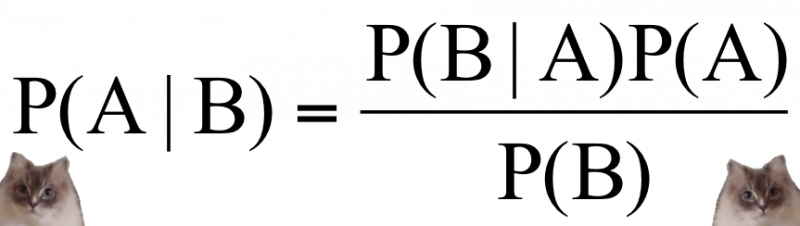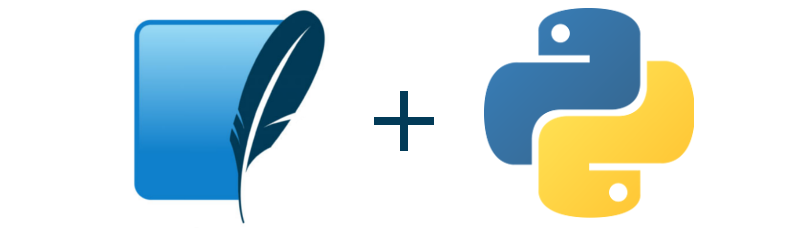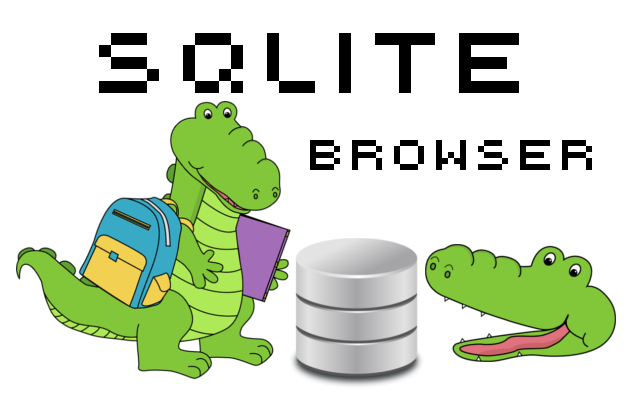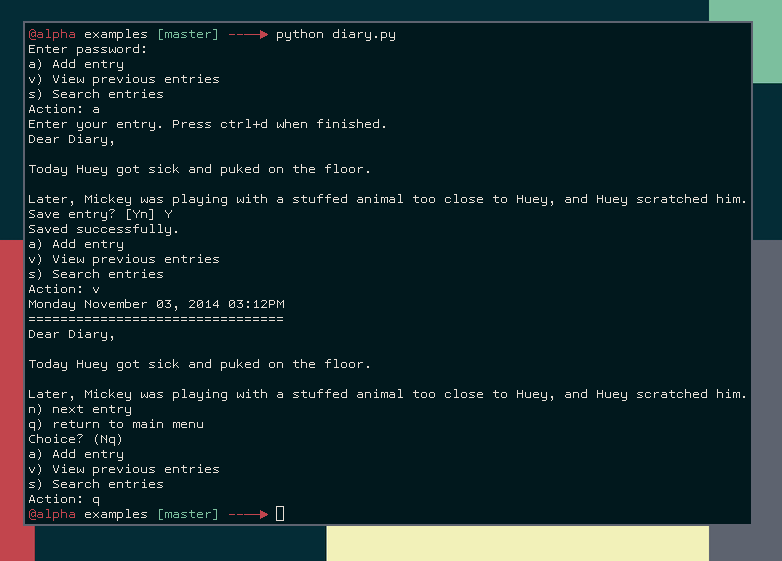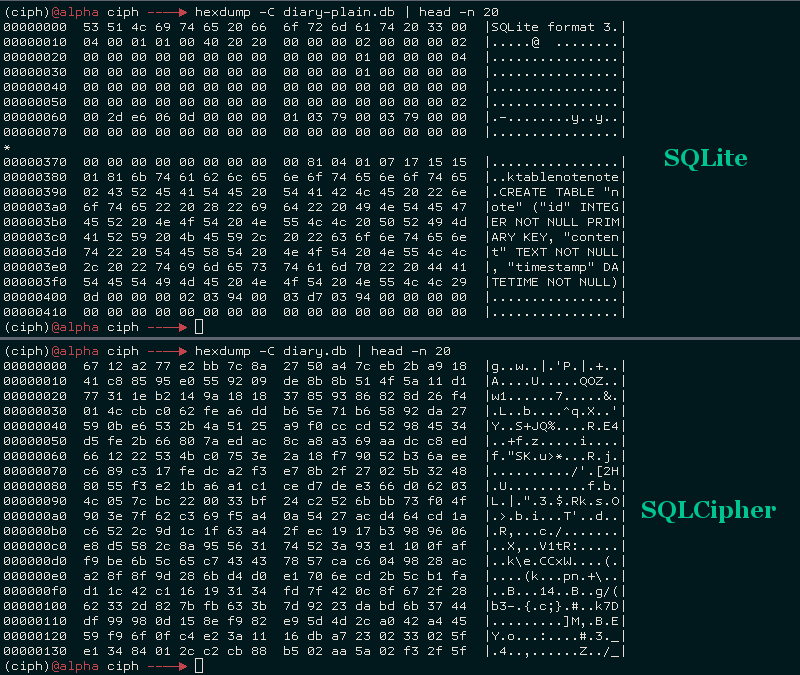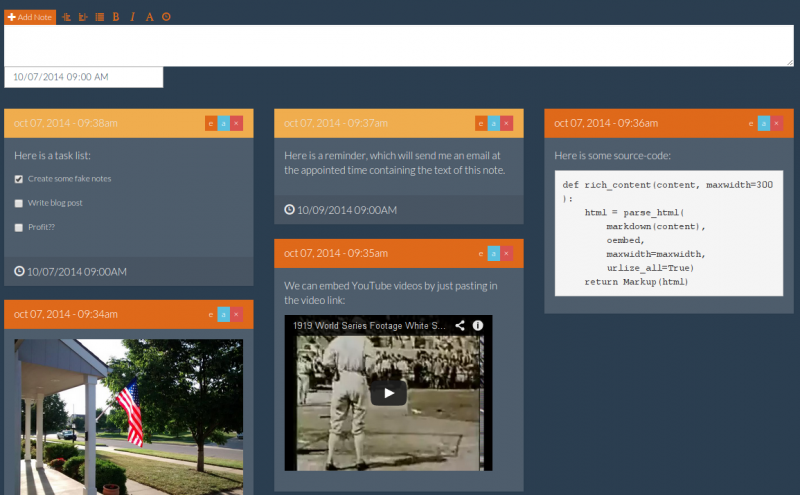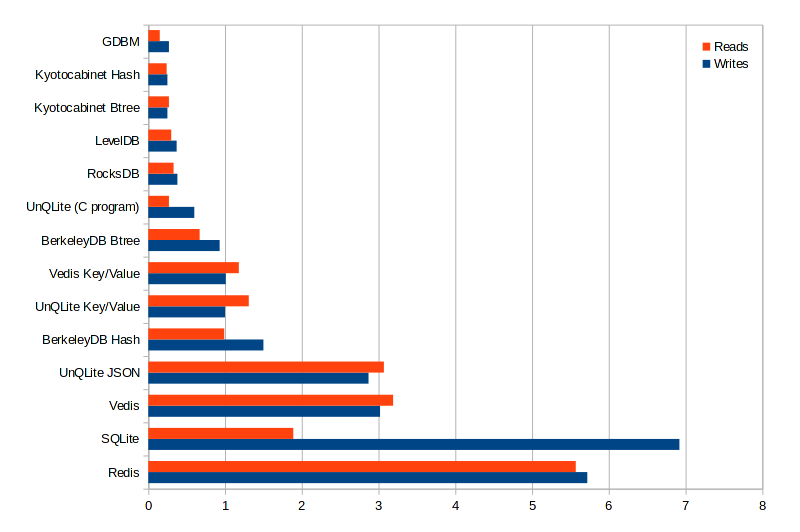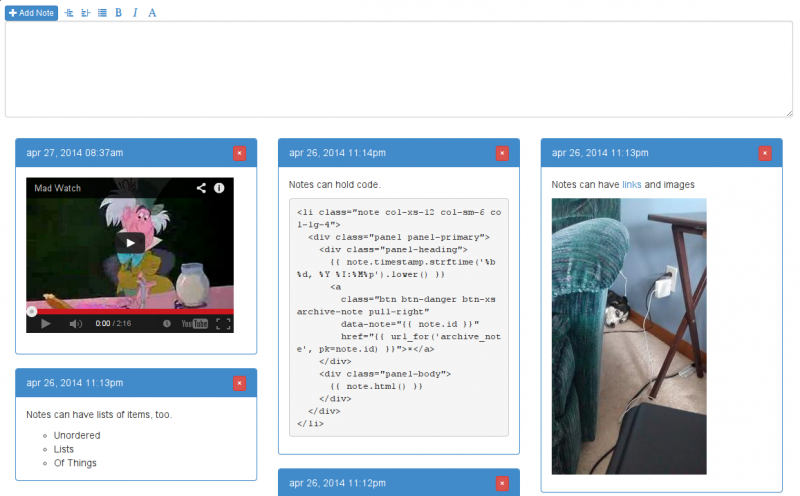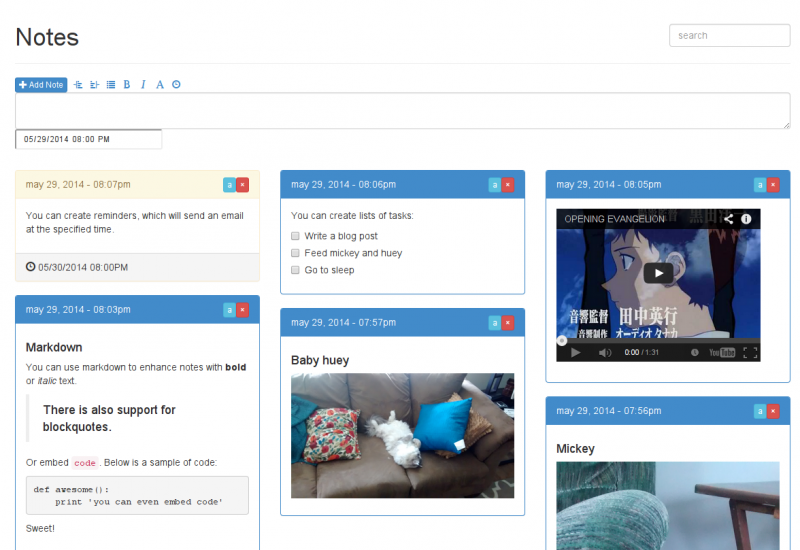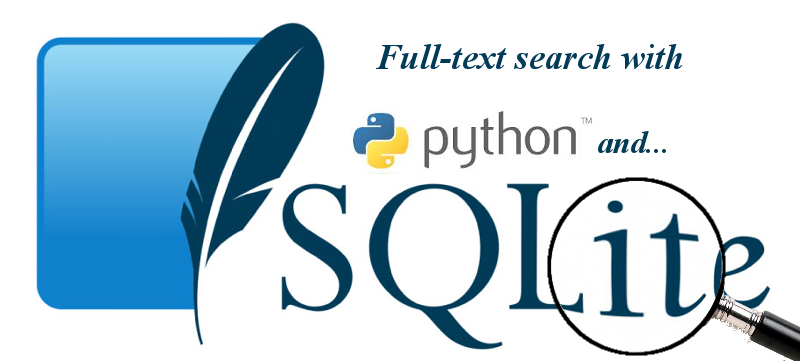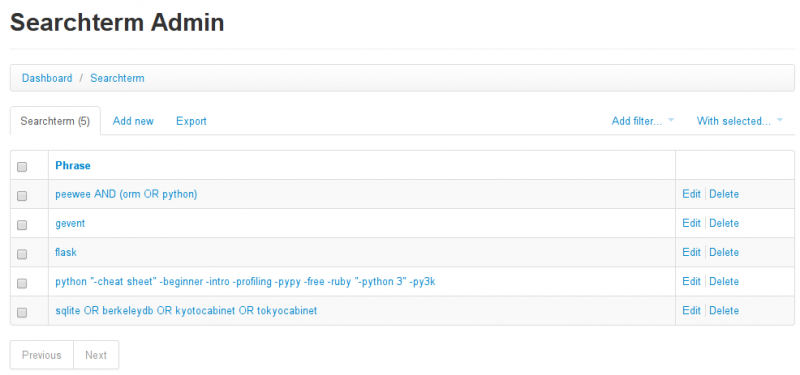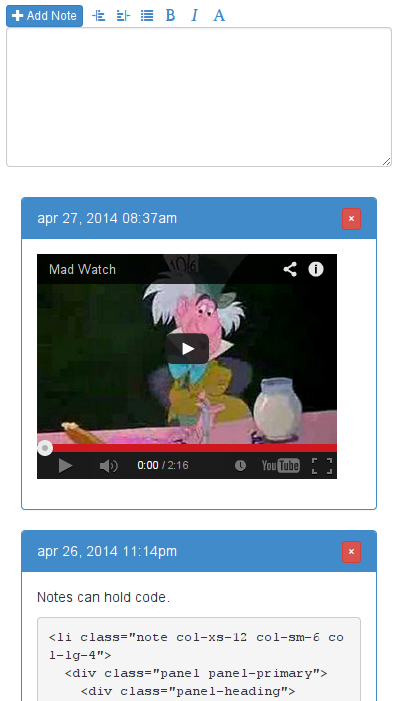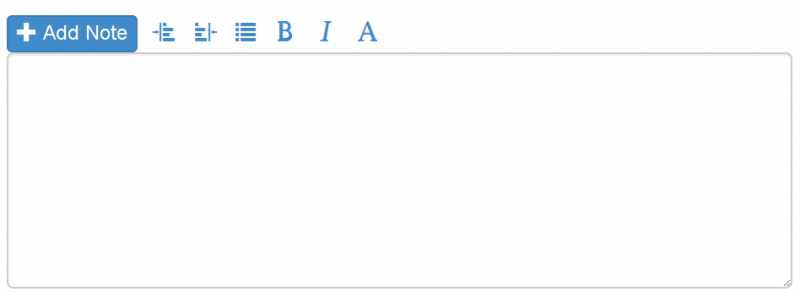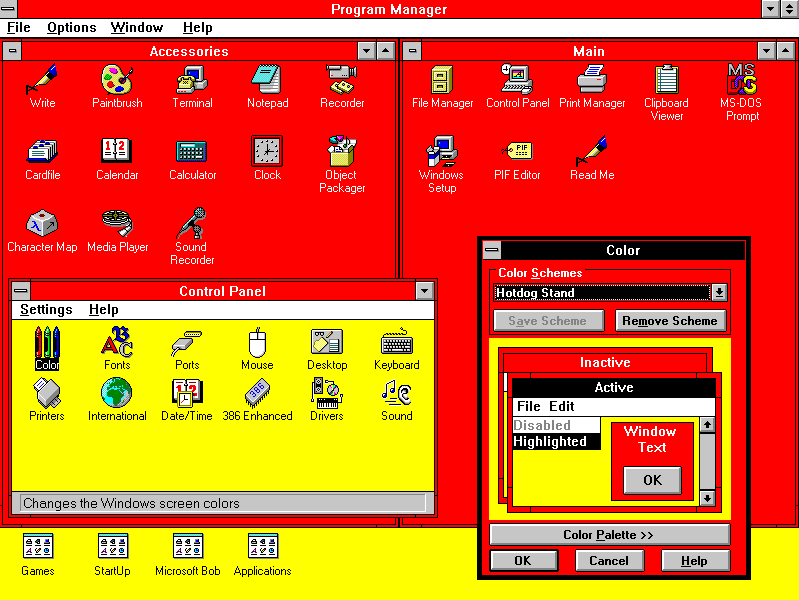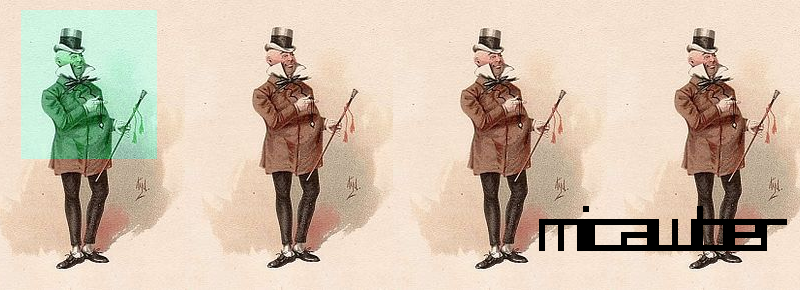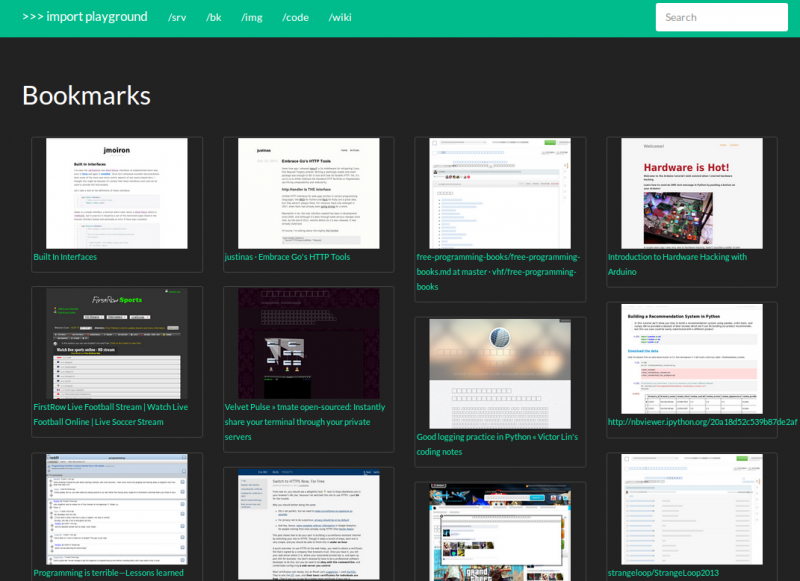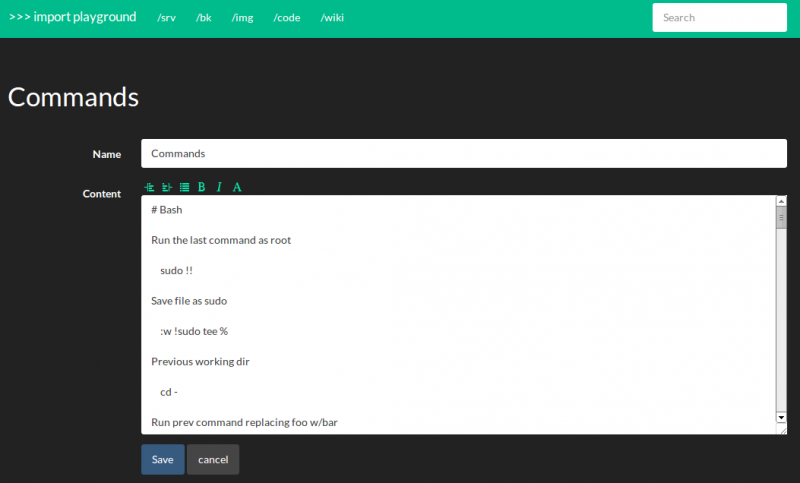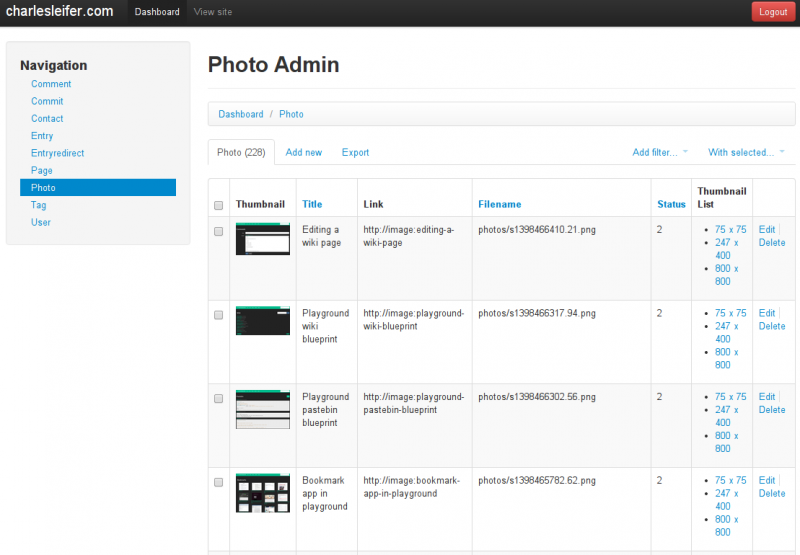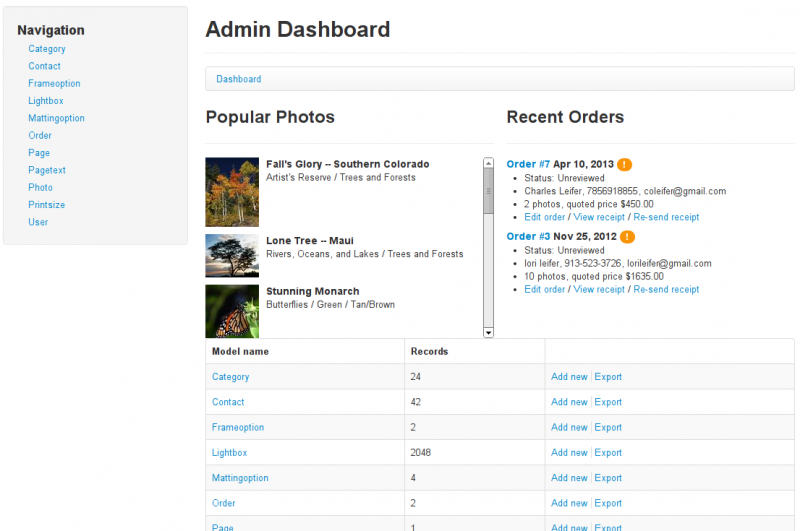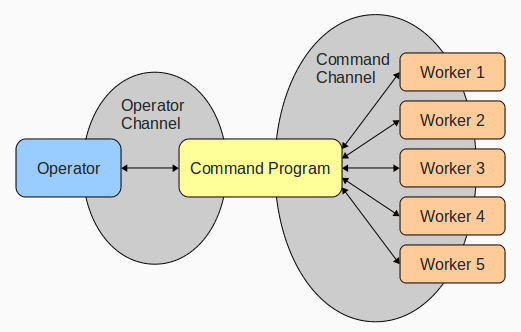Blog Entries all / by tag / by year / popular
Querying the top N objects per group with Peewee ORM
This post is a follow-up to my post about querying the top related item by group. In this post we'll go over ways to retrieve the top N related objects by group using the Peewee ORM. I've also presented the SQL and the underlying ideas behind the queries, so you can translate them to whatever ORM / query layer you are using.
Retrieving the top N per group is a pretty common task, for example:
- Display my followers and their 10 most recent tweets.
- In each of my inboxes, list the 5 most recent unread messages.
- List the sections of the news site and the three latest stories in each.
- List the five best sales in each department.
In this post we'll discuss the following types of solutions:
- Solutions involving
COUNT() - Solutions involving
LIMIT - Window functions
- Postgresql lateral joins
Querying the top item by group with peewee ORM
In this post I'd like to share some techniques for querying the top item by group using the Peewee ORM. For example,
- List the most recent tweet by each of my followers.
- List the highest severity open bug for each of my open source projects.
- List the latest story in each section of a news site.
This is a common task, but one that can be a little tricky to implement in a single SQL query. To add a twist, we won't use window functions or other special SQL constructs, since they aren't supported by SQLite. If you're interested in finding the top N items per group, check out this follow-up post.
Naive Bayes Classifier using Python and Kyoto Cabinet
In this post I will describe how to build a simple naive bayes classifier with Python and the Kyoto Cabinet key/value database. I'll begin with a short description of how a probabilistic classifier works, then we will implement a simple classifier and put it to use by writing a spam detector. The training and test data will come from the Enron spam/ham corpora, which contains several thousand emails that have been pre-categorized as spam or ham.
Walrus: Lightweight Python utilities for working with Redis
A couple weekends ago I got it into my head that I would build a thin Python wrapper for working with Redis. Andy McCurdy's redis-py is a fantastic low-level client library with built-in support for connection-pooling and pipelining, but it does little more than provide an interface to Redis' built-in commands (and rightly so). I decided to build a project on top of redis-py that exposed pythonic containers for the Redis data-types. I went on to add a few extras, including a cache and a declarative model layer. The result is walrus.
Extending SQLite with Python
SQLite is an embedded database, which means that instead of running as a separate server process, the actual database engine resides within the application. This makes it possible for the database to call directly into the application when it would be beneficial to add some low-level, application-specific functionality. SQLite provides numerous hooks for inserting user code and callbacks, and, through virtual tables, it is even possible to construct a completely user-defined table. By extending the SQL language with Python, it is often possible to express things more elegantly than if we were to perform calculations after the fact.
In this post I'll describe how to extend SQLite with Python, adding functions and aggregates that will be callable directly from any SQL queries you execute. We'll wrap up by looking at SQLite's virtual table mechanism and seeing how to expose a SQL interface over external data sources.
Querying Tree Structures in SQLite using Python and the Transitive Closure Extension
I recently read a good write-up on tree structures in PostgreSQL. Hierarchical data is notoriously tricky to model in a relational database, and a variety of techniques have grown out of developers' attempts to optimize for certain types of queries.
In his post, Graeme describes several approaches to modeling trees, including:
- Adjancency models, in which each node in the tree contains a foreign key to its parent row.
- Materialized path model, in which each node stores its ancestral path in a denormalized column. Typically the path is stored as a string separated by a delimiter, e.g. "{root id}.{child id}.{grandchild id}".
- Nested sets, in which each node defines an interval that encompasses a range of child nodes.
- PostgreSQL arrays, in which the materialized path is stored in an array, and general inverted indexes are used to efficiently query the path.
In the comments, some users pointed out that the ltree extension could also be used to efficiently store and query materialized paths. LTrees support two powerful query languages (lquery and ltxtquery) for pattern-matching LTree labels and performing full-text searches on labels.
One technique that was not discussed in Graeme's post was the use of closure tables. A closure table is a many-to-many junction table storing all relationships between nodes in a tree. It is related to the adjacency model, in that each database row still stores a reference to its parent row. The closure table gets its name from the additional table, which stores each combination of ancestor/child nodes.
Web-based SQLite Database Browser, powered by Flask and Peewee
For the past week or two I've been spending some of my spare time working on a web-based SQLite database browser. I thought this would be a useful project, because I've switched all my personal projects over to SQLite and foresee using it for pretty much everything. It also dovetailed with some work I'd been doing lately on peewee regarding reflection and code generation. So it seemed like some pretty good bang/buck, especially given my perception that there weren't many SQLite browsers out there (it turns out there are quite a few, however). I'm sharing it in the hopes that other devs (and non-devs?) find it useful.
Dear Diary, an Encrypted Command-Line Diary with Python
In my last post, I wrote about how to work with encrypted SQLite databases with Python. As an example application of these libraries, I showed some code fragments for a fictional diary program. Because I was thinking the examples directory of the peewee repo was looking a little thin, I decided to flesh out the diary program and include it as an example.
In this post, I'll go over the diary code in the hopes that you may find it interesting or useful. The code shows how to use the peewee SQLCipher extension. I've also implemented a simple command-line menu loop. All told, the code is less than 100 lines!
Saturday morning hacks: Building an Analytics App with Flask
A couple years back I wrote about building an Analytics service with Cassandra. As fun as that project was to build, the reality was that Cassandra was completely unsuitable for my actual needs, so I decided to switch to something simpler. I'm happy to say the replacement app has been running without a hitch for the past 5 months taking up only about 20 MB of RAM! In this post I'll show how to build a lightweight Analytics service using Flask.
Encrypted SQLite Databases with Python and SQLCipher
SQLCipher, created by Zetetic, is an open-source library that provides transparent 256-bit AES encryption for your SQLite databases. SQLCipher is used by a large number of organizations, including Nasa, SalesForce, Xerox and more. The project is open-source and BSD licensed, and there are open-source python bindings.
A GitHub user known as The Dod was kind enough to contribute a sqlcipher playhouse module, making it a snap to use Peewee with SQLCipher.
In this post, I'll show how to compile SQLCipher and the sqlcipher3 python bindings, then use peewee ORM to work with an encrypted SQLite database.
Saturday morning hacks: Adding full-text search to the flask note-taking app
In preparation for the fourth and final installment in the "Flask Note-taking app" series, I found it necessary to improve the search feature of the note-taking app. In this post we will use SQLite's full-text search extension to improve the search feature.
To recap, the note-taking app provides a lightweight interface for storing markdown-formatted notes. Because I frequently find myself wanting to take notes on the spur of the moment, the note-taking app needed to be very mobile-friendly. By using twitter bootstrap and a hefty dose of JavaScript, we made an app that matches our spec and manages to look good doing it!
In part 2, we added email reminders and check-able task lists to the note-taking app. We also converted the backend to use flask-peewee's REST API extension, which made it easy to add pagination and search. And that is how I've left it for the last three months or so.
Below is a screenshot of the latest version of the notes app. The UI is much cleaner thanks to a stylesheet from bootswatch. The bootswatch stylesheet works as a drop-in replacement for the default bootstrap CSS file.
All together, the note-taking app has the following features:
- Flexible pinterest-style tiled layout that looks great on a variety of screen sizes.
- Easy to create notes and reminders from the phone.
- Notes support markdown and there is also a simple WYSIWYM markdown editing toolbar.
- Links are converted to rich media objects where possible (e.g. a YouTube URL becomes an embedded player).
- To-do lists (or task lists) can be embedded in notes.
- Email reminders can be scheduled for a given note.
- Simple full-text search.
- Pagination.
You can browse or download the finished code from part 2 in this gist. If you're in a hurry, you can find all the code from this post in this gist.
In case you were curious, I've been using the notes app for things like:
- Bookmarking interesting sites to read later.
- Creating short to-do lists or writing down particular items to get from the store, etc.
- Writing down interesting dreams or ideas I get in the middle of the night.
- Appointment reminders, reminders to call people, etc.
- Saving funny cat pics.
- Writing down ideas for programming projects.
- Saving code snippets or useful commands.
SQLite: Small. Fast. Reliable. Choose any three.
SQLite is a fantastic database and in this post I'd like to explain why I think that, for many scenarios, SQLite is actually a great choice. I hope to also clear up some common misconceptions about SQLite.
JavaScript Canvas Fun: Pong
Earlier this week I rediscovered some old games I'd written, and I realized that I had not yet done a JavaScript version of Pong. I did versions of Tetris and Snake, perennial favorites of mine to implement, but somehow I'd forgotten about Pong. I think Pong was probably the first game I ever tried to copy, and it has a special place in my early-programmer's memory.
So I set out last night to put together a JavaScript canvas version of Pong. You can find a playable version in the post.
Completely un-scientific benchmarks of some embedded databases with Python
I've spent some time over the past couple weeks playing with the embedded NoSQL databases Vedis and UnQLite. Vedis, as its name might indicate, is an embedded data-structure database modeled after Redis. UnQLite is a JSON document store (like MongoDB, I guess??). Beneath the higher-level APIs, both Vedis and UnQLite are key/value stores, which puts them in the same category as BerkeleyDB, KyotoCabinet and LevelDB. The Python standard library also includes some dbm-style databases, including gdbm.
For fun, I thought I would put together a completely un-scientific benchmark showing the relative speeds of these various databases for storing and retrieving simple keys and values.
Here are the databases and drivers that I used for the test:
- UnQLite: unqlite-python (ctypes)
- Vedis: vedis-python (ctypes)
- GDBM: standard library (C)
- BerkeleyDB (b-tree and hash-table): bsddb3 (C)
- KyotoCabinet (b-tree and hash-table): kyotocabinet (C++)
- LevelDB: plyvel (Cython)
- RocksDB: pyrocksdb (Cython)
- SQLite: standard library (C and Python)
- Redis: redis-py (Python) -- this one is just for fun!
I'm running these tests with:
- Linux 3.14.4
- Python 2.7.7 (Py2K 4 lyfe!)
- SSD
For the test, I simply recorded the time it took to store 100K simple key/value pairs (no collisions). Then I recorded the time it took to read back all these values. The results are in seconds elapsed:
Saturday morning hacks: Revisiting the notes app
My post from last month, Saturday Morning Hack, a Little Note-Taking App with Flask, was pretty well-received. Since I've made a number of improvements to the app, I thought I would write one more post to share some of the updates I've made to this project, in the hopes that they may be of interest to you.
A live demo is up and running on Python Anywhere, so feel free to check that out before continuing on with the post: http://beetlejuicer.pythonanywhere.com/
To briefly recap the previous post, I discussed how I built a lightweight note-taking app which I could use from my phone or desktop. It has a nice ajax-ey interface and some simple markdown helpers written with javascript. In addition to supporting markdown, it also supports oembed for automatically embedding YouTube videos and the like. Here is what it looked like when we left off a few weeks ago:
And this is how it looks now!
So what's new? Well, I've made a couple changes under-the-hood, and added some entirely new features to the UI.
- Allow creation of Task Lists with checkbox inputs.
- Create reminders that will send me an email at the appointed time.
- Built a RESTful API to interact with the
Notemodel. Thanks to flask-peewee everything comes "for free". - Added search.
- Added pagination (using Ajax).
This was super fun to hack on so I thought I'd share the new code and describe how I added these features. Honestly, I didn't really end up adding much in terms of implementation. Huey handles scheduling and sending the email reminders, even automatically retrying messages that fail to send. Similarly, Flask-Peewee's REST API provides search and pagination out-of-the-box, so all I had to do was write the JavaScript to communicate with it. Thanks to these libraries, I was able to focus on the things that made this project unique, and hopefully you enjoy reading about the code.
Read the rest of the post for the details.
Using SQLite Full-Text Search with Python
In this post I will show how to use SQLite full-text search with Python (and a lot of help from peewee ORM). We will see how to index content for searching, and how to order search results using two ranking algorithms.
Last week I migrated my site from Postgresql to SQLite. I had been using Redis to power my site's search, but since SQLite has an awesome full-text search extension, I decided to give it a try. I am really pleased with the results, and being able to specify boolean search queries is an added plus. Here is a brief overview of the types of search queries SQLite supports:
- Simple phrase: peewee would return all docs containing the word peewee.
- Prefix queries: py* would return docs containing Python, pypi, etc.
- Quoted phrases: "sqlite extension"
NEAR: peewee NEAR sqlite would return docs containing the words peewee and sqlite with no more than10intervening words. You can also specify the max number of intervening words, e.g. peewee NEAR/3 sqlite.AND,OR,NOT: sqlite OR postgresql AND NOT mysql would return docs about high-quality databases (just trollin).
Check out the full post for details on adding full-text search to your project.
Saturday morning hack: personalized news digest with boolean query parser
Because I had so much fun writing my last Saturday morning hack, I thought I would share another little hack. I was thinking that I really enjoy my subscription to Python weekly and wouldn't it be great if I had a personal email digest containing just the types of things that interest me? I regularly cruise reddit and hacker hater news but in my opinion there's a pretty low signal-to-noise ratio. Occasionally I stumble on fascinating content and that's what keeps me coming back.
I wanted to write an app that would search the sites I read and automatically create an email digest based on search terms that I specified. I recently swapped my blog over to SQLite and I love that the SQLite full-text search extension lets you specify boolean queries. With that in mind, I decided that I would have a curated list of boolean search queries which would be used to filter content from the various sites I read. Any articles that match my search would then be emailed to me.
Here are some of my search terms, which I am viewing in the flask-peewee admin interface:
If you're interested in learning how to build your own version of this project, check out the rest of the post.
Migrating to SQLite
Small. Fast. Reliable. Choose any three.
I made the decision this week to migrate my personal sites and several other sites I host onto SQLite. Previously almost everything I hosted had been using Postgresql. The move was motivated by a couple factors:
- SQLite is awesome!
- Self-contained: does not require a separate server process
- Data is stored in a single file, simplifying backups
- Excellent Python (and peewee) support
- Full-text search
At times it has seemed to me that there is a tacit agreement within the Flask / Django communities that if you're using SQL you should be using Postgresql. Postgresql is an amazing piece of engineering. I have spent the last five years of my career working exclusively with it, and I am continually impressed by its performance and the constant stream of great new features.
So why change things?
Well, as my list indicates, there are a handful of reasons. But the primary reason was that I wanted something lightweight. I'm running a fairly low-traffic, read-heavy site, so Postgresql was definitely overkill. My blog is deployed on a VPS with very limited resources, so every MB of RAM counts. Additionally, I wasn't using any special Postgresql features so there was nothing holding me back.
(continued...)
Saturday morning hack: a little note-taking app with Flask
A couple Saturdays ago I spent the morning hacking together a note-taking app. I'm really pleased with the result, so I thought I'd share the code in case anyone else might find it useful.
The note-taking project idea came about out of necessity -- I wanted something that worked well from my phone. While I have a personal wiki site I've used for things like software installation notes or salsa recipes, I've also noticed that because it's so cumbersome to use from my phone, I often end up emailing things to myself. Plus a wiki implies a kind of permanence to the content, making it not a great fit for these impromptu notes. I also like to use markdown to format notes, but markdown isn't too easy on a phone because of the special characters or the need to indent blocks of text. With these considerations in mind, I set out to build a note-taking app that would be easy to use from my phone.
Here is how the app appears on a narrow screen like my phone:
And here it is on my laptop:
Because markdown is a bit difficult to use when you're not in a nice text editor like vim, I've added some simple toolbar buttons to the editor:
Read the full post for all the details!
Lawrence, KS
I am proud to live in Lawrence, KS, a college town of about 100,000 which has been my home for the majority of my life. Perhaps the most striking feature about my home is the amazing sky here -- nowhere else I've lived comes close:
Being in the tech industry, I'm often asked if I have plans to move away to a place with more jobs. I always answer simply and somewhat apologetically that I intend to stay in Kansas. Answering that way is so much less embarassing than explaining why I love Kansas. My home is very much a part of me, though, and I'd like to write just once about why I am so happy to live here.
The search for the missing link: what lies between SQL and Django's ORM?
I had the opportunity this week to write some fairly interesting SQL queries. I don't write "raw" SQL too often, so it was fun to use that part of my brain (by the way, does it bother anyone else when people call SQL "raw"?). At Counsyl we use Django for pretty much everything so naturally we also use the ORM. Every place I've worked there's a strong bias against using SQL when you've got an ORM on board, which makes sense -- if you choose a tool you should standardize on it if for no other reason than it makes maintenance easier.
So as I was saying, I had some pretty interesting queries to write and I struggled to think how to shoehorn them into Django's ORM. I've already written about some of the shortcomings of Django's ORM so I won't rehash those points. I'll just say that Django fell short and I found myself writing SQL. The queries I was working on joined models from very disparate parts of our codebase. The joins were on values that weren't necessarily foreign keys (think UUIDs) and this is something that Django just doesn't cope with. Additionally I was interested in aggregates on calculated values, and it seems like Django can only do aggregates on a single column.
As I was prototyping, I found several mistakes in my queries and decided to run them in the postgres shell before translating them into my code. I started to think that some of these errors could have been avoided if I could find an abstraction that sat between the ORM and a string of SQL. By leveraging the python interpreter, the obvious syntax errors could have been caught at module import time. By using composable data structures, methods I wrote that used similar table structures could have been more DRY. When I write less code, I think I generally write less bugs as well.
That got me started on my search for the "missing link" between SQL (represented as a string) and Django's ORM.
Using python to generate awesome linux desktop themes
I remember spending hours when I was younger cycling through the various awesome color themes on my 386, in the glory days of windows 3.1. Remember hotdog stand?
Well, I haven't changed much. I still enjoy making tweaks to the colors and appearance of my desktop. In this post I'll talk about a script I wrote that makes it easy for me to modify all the various colors and configuration files which control the appearance of my desktop.
Structuring flask apps, a how-to for those coming from Django
The other day a friend of mine was trying out flask-peewee and he had some questions about the best way to structure his app to avoid triggering circular imports. For someone new to flask, this can be a bit of a puzzler, especially if you're coming from django which automatically imports your modules. In this post I'll walk through how I like to structure my flask apps to avoid circular imports. In my examples I'll be showing how to use "flask-peewee", but the same technique should be applicable for other flask plugins.
I'll walk through the modules I commonly use in my apps, then show how to tie them all together and provide a single entrypoint into your app.
Creating a personal password manager
My password "system" used to be that I had three different passwords, all of which were variations on the same theme. I maintained a list of sites I had accounts on and for each site gave a hint which of the three passwords I used. What a terrible scheme.
A couple weeks ago I decided to do something about it. I wanted, above all, to only have to remember a single password. Being lately security-conscious, I also recognized the need for a unique password on every site.
In this post I'll show how I used python to create a password management system that allows me to use a single "master" password to generate unique passwords for all the sites and services I use.
Shortcomings in the Django ORM and a look at Peewee, a lightweight alternative
In this post I'd like to talk about some of the shortcomings of the Django ORM, the ways peewee approaches things differently, and how this resulted in peewee having an API that is both more consistent and more expressive.
Using python and k-means to find the dominant colors in images
I'm working on a little photography website for my Dad and thought it would be neat to extract color information from photographs. I tried a couple of different approaches before finding one that works pretty well. This approach uses k-means clustering to cluster the pixels in groups based on their color. The center of those resulting clusters are then the "dominant" colors. k-means is a great fit for this problem because it is (usually) fast.
Here's an example
The results:
Experimenting with an analytics web-service using python and cassandra
The other day I was poking around my google analytics account and thought it would be a fun project to see if I could collect "analytics"-type data myself. I recalled that the Apache Cassandra project was supposed to use a data model similar to Google's BigTable so I decided to use it for this project. The BigTable data model turned out to be a good fit for this project once I got over some of the intricacies of dealing with time-series data in Cassandra. In this post I'll talk about how I went about modelling, collecting, and finally analyzing basic page-view data I collected from this very blog.
Powerful autocomplete with Redis in under 200 lines of Python
In this post I'll present how I built a (reasonably) powerful autocomplete engine with Redis and python. For those who are not familiar with Redis, it is a fast, in-memory, single-threaded database that is capable of storing structured data (lists, hashes, sets, sorted sets). I chose Redis for this particular project because its sorted set data type, which is a good fit for autocomplete. The engine I'll describe relies heavily on Redis' sorted sets and its set operations, but can easily be translated to a pure-python solution (links at bottom of post).
Update
Redis-completion is now deprecated. The autocomplete functionality, along with a number of other features, have been integrated into a new project walrus. Check out the walrus blog announcement for more details.
Working around Django's ORM to do interesting things with GFKs
In this post I want to discuss how to work around some of the shortcomings of djangos ORM when dealing with Generic Foreign Keys (GFKs).
At the end of the post I'll show how to work around django's lack of correctly CAST-ing when the generic foreign key is of a different column type than the objects it may point to.
Micawber, a python library for extracting rich content from URLs
OEmbed is a simple, open API standard for embedding rich content and retrieving content metadata. The way OEmbed works is actually kind of ingenious, because the only things a consumer of the API needs to know are the location of the OEmbed endpoint, and the URL to the piece of content they want to embed.
YouTube, for example, maintains an OEmbed endpoint at youtube.com/oembed. Using the OEmbed endpoint, we can very easily retrieve the HTML for an embedded video player along with metadata about the clip:
GET https://www.youtube.com/oembed?url=https://www.youtube.com/watch?v=nda_OSWeyn8
Response:
{
"provider_url": "https://www.youtube.com/",
"title": "Leprechaun in Mobile, Alabama",
"type": "video",
"html": "<iframe width=\"459\" height=\"344\" src=\"https://www.youtube.com/embed/nda_OSWeyn8?feature=oembed\" frameborder=\"0\" allowfullscreen></iframe>",
"thumbnail_width": 480,
"height": 344,
"width": 459,
"version": "1.0",
"author_name": "botmib",
"thumbnail_height": 360,
"thumbnail_url": "https://i.ytimg.com/vi/nda_OSWeyn8/hqdefault.jpg",
"provider_name": "YouTube",
"author_url": "https://www.youtube.com/user/botmib"
}
The oembed spec defines four types of content along with a number of required attributes for each content type. This makes it a snap for consumers to use a single interface for handling things like:
- youtube videos
- flickr photos
- hulu videos
- slideshare decks
- and many more
Building a bookmarking service with python and phantomjs
Using python and phantomjs, a headless webkit browser, it is a snap to build a self-hosted bookmarking service that can capture images of entire pages. Combine this with a simple javascript bookmarklet and you end up with a really convenient way of storing bookmarks. The purpose of this post will be to walk through the steps to getting a simple bookmarking service up and running.
Huey, a lightweight task queue for python
At my job we've been doing a quarterly hackday for almost a year now. My coworkers have made some amazing stuff, and its nice to have an entire day dedicated to hacking on ... well, whatever you want. Tomorrow marks the 4th hackday and I need to scrounge up a good project, but in the meantime I thought I'd write a post about what I did last time around -- a lightweight python task queue that has an API similar to celery.
I've called it huey (which also turns out to be the name of my kitten).
Design goals
The goal of the project was to keep it simple while not skimping on features. At the moment the project does the following:
- multi-threaded task execution
- scheduled execution at a given time
- periodic execution, like a crontab
- retrying tasks that fail
- task result storage
Backend storages implement a simple API, currently the only implementation uses Redis but adding one that uses the database would be a snap.
The other main goal of the project was to have it work easily for any python application (I've been into using flask lately), but come with baked-in support for django. Because of django's centralized configuration and conventions for loading modules, the django API is simpler than the python one, but hopefully both are reasonably straightforward.
Building a markov-chain IRC bot with python and Redis
As an IRC bot enthusiast and tinkerer, I would like to describe the most enduring and popular bot I've written, a markov-chain bot. Markov chains can be used to generate realistic text, and so are great fodder for IRC bots. The bot I am writing of has been hanging out in my town's channel for the past year or so and has amassed a pretty awesome corpus from which it generates messages. Here are few of his greatest hits:
Using Flask blueprints to build a bookmarking app, a pastebin and a wiki
For a change, I've been doing all of my new app development using flask, a python web framework built atop the werkzeug WSGI toolkit. Having used django for the last two years it's been fun to do something different, but at the same time stick with python.
In this post I'd like to show a couple of the small projects I've written using flask over the past few weeks.
Redesign of flask-peewee admin
Recently I stumbled across the twitter bootstrap project, which is a set of cross-browser compliant stylesheets and scripts. I liked them so much that I've ported the admin templates to use bootstrap. Here's a little screenshot of the design refresh taken from the example app:
I hope this will make the admin easier to work with in the long-run!
Integrating the flask microframework with the peewee ORM
I'd like to write a post about a project I've been working on for the past month or so. I've had a great time working on it and am excited to start putting it to use. The project is called flask-peewee -- it is a set of utilities that bridges the python microframework flask and the lightweight ORM peewee. It is packaged as a flask extension and comes with the following batteries included:
- Admin interface a-la django
- RESTful API toolkit a-la tastypie
- Authentication system
A simple botnet written in Python
As of this week we instituted a regular "hackday" at my office -- anything goes, you can work on whatever you like, so at 11:30 the night before the hackday started I decided on writing a simple IRC-powered botnet.
Connecting anything to anything with Django
I'm writing this post to introduce a new project I've released, django-generic-m2m, which as its name would indicate is a generic ManyToMany implementation for django models. The goal of this project was to provide a uniform API for both creating and querying generically-related content in a flexible manner. One use-case for this project would be creating semantic "tags" between diverse objects in the database.
Peewee, a lightweight Python ORM - Original Post
For the past month or so I've been working on writing my own ORM in Python. The project grew out of a need for a lightweight persistence layer for use in Flask web apps. As I've grown so familiar with the Django ORM over the past year, many of the ideas in Peewee are analagous to the concepts in Django. My goal from the beginning has been to keep the implementation simple without sacrificing functionality, and to ultimately create something hackable that others might be able to read and contribute to.
Even more Canvas fun - Tetris in JavaScript
Tetris in JavaScript using the Canvas element, 'nuff said!