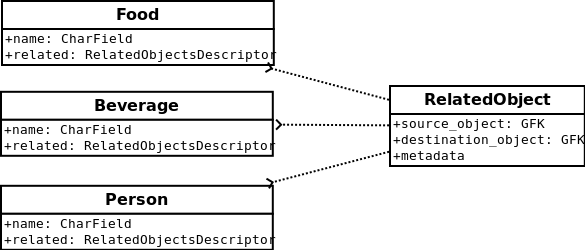Connecting anything to anything with Django
Edit 7/11/2011
I've added documentation and an example app.
Introduction
I'm writing this post to introduce a new project I've released, django-generic-m2m, which as its name would indicate is a generic ManyToMany implementation for django models. The goal of this project was to provide a uniform API for both creating and querying generically-related content in a flexible manner. One use-case for this project would be creating semantic "tags" between diverse objects in the database.
Connecting Models
What its all about is connecting models together and, if you want, creating some metadata about the meaning of that relationship (i.e. a tag).
To this end, django-generic-m2m does three things to make this behavior easier:
- wraps up all querying and connecting logic in a single attribute that acts on both model instances and the model class
- allows any model to be used as the intermediary "through" model
- provides an optimized lookup when GenericForeignKeys are used
An example
Referring back to the diagram, let's create some models (these are the same models used in the testcases):
from django.db import models
from genericm2m.models import RelatedObjectsDescriptor
class Food(models.Model):
name = models.CharField(max_length=255)
related = RelatedObjectsDescriptor()
def __unicode__(self):
return self.name
class Beverage(models.Model):
# ... same as above
class Person(models.Model):
# ... same as above ...
The "related" attribute is the way the generic many-to-many is exposed for each model. Behind-the-scenes it is using genericm2m.models.RelatedObject, which looks like this:
class RelatedObject(models.Model):
"""
A generic many-to-many implementation where diverse objects are related
across a single model to other diverse objects -> using a dual GFK
"""
# SOURCE OBJECT:
parent_type = models.ForeignKey(ContentType, related_name="child_%(class)s")
parent_id = models.IntegerField(db_index=True)
parent = GenericForeignKey(ct_field="parent_type", fk_field="parent_id")
# ACTUAL RELATED OBJECT:
object_type = models.ForeignKey(ContentType, related_name="related_%(class)s")
object_id = models.IntegerField(db_index=True)
object = GenericForeignKey(ct_field="object_type", fk_field="object_id")
alias = models.CharField(max_length=255, blank=True)
creation_date = models.DateTimeField(auto_now_add=True)
class Meta:
ordering = ('-creation_date',)
def __unicode__(self):
return '%s related to %s ("%s")' % (self.parent, self.object, self.alias)
There's not really too much that should be weird about this model. It contains two GenericForeignKeys, one to represent the "from" object, the source of the connection, and another to represent to "to" object (what "from" is being connected with). Additionally, the model is storing a little bit of metadata about the relationship, specifically an "alias" which is just a character string, and a creation_date to mark when this relationship was created.
So now that there are some models to work with, here's a contrived interactive shell session with some annotations to show how objects can be connected. First need to create some model instances, though:
>>> pizza = Food.objects.create(name='pizza')
>>> cereal = Food.objects.create(name='cereal')
>>> beer = Beverage.objects.create(name='beer')
>>> soda = Beverage.objects.create(name='soda')
>>> milk = Beverage.objects.create(name='milk')
>>> mario = Person.objects.create(name='Mario')
>>> chocula = Person.objects.create(name='Count Chocula')
Now that we have some Food, Beverage and Person objects, create some connections between them:
>>> rel_obj = pizza.related.connect(beer, alias='Beer and pizza are good')
>>> type(rel_obj)
<class 'genericm2m.models.RelatedObject'>
The object that represents the connection is an instance of whatever is passed to the RelatedObjectDescriptor when it is added to a model, but the default is "genericm2m.models.RelatedObject". Here are the interesting properties of the new related object:
>>> rel_obj.parent
<Food: pizza>
>>> rel_obj.object
<Beverage: beer>
>>> rel_obj.alias
'Beer and pizza are good'
These relationships can be queried:
>>> pizza.related.all()
[<RelatedObject: pizza related to beer ("Beer and pizza are good")>]
When the RelatedObject is a GFK, as is the case here, the RelatedObjectsDescriptor will return a special QuerySet class that provides an optimized lookup of any GFK-ed objects:
>>> type(pizza.related.all())
<class 'genericm2m.models.GFKOptimizedQuerySet'>
>>> pizza.related.all().generic_objects()
[<Beverage: beer>]
If the object on the back-side of the relationship also has a RelatedObjectsDescriptor with the same intermediary model, reverse lookups are possible:
>>> beer.related.related_to()
[<RelatedObject: pizza related to beer ("Beer and pizza are good")>]
Create some more connections - any combination of models can be used. Below I'm connectiong a Food (cereal) to both Beverage objects (milk) and Person objects (Chocula):
>>> cereal.related.connect(milk)
<RelatedObject: cereal related to milk ("")>
>>> cereal.related.connect(chocula)
<RelatedObject: cereal related to Count Chocula ("")>
>>> cereal.related.all()
[<RelatedObject: cereal related to Count Chocula ("")>,
<RelatedObject: cereal related to milk ("")>]
>>> chocula.related.all()
[]
>>> chocula.related.related_to()
[<RelatedObject: cereal related to Count Chocula ("")>]
Also worth noting is that the RelatedObjectsDescriptor works on both the instance-level and the class-level, so if we wanted to see all objects related to foods:
>>> Food.related.all()
[<RelatedObject: cereal related to Count Chocula ("")>,
<RelatedObject: cereal related to milk ("")>,
<RelatedObject: pizza related to beer ("Beer and pizza are good")>]
Using a custom through model
It's possible to use a custom "through" model in place of the default RelatedObject. If you know you're only going to be using a couple models, this can be a handy way to save queries. Looking at the tests, here's another silly example where we have a "RelatedBeverage" model that our Food model will use:
class RelatedBeverage(models.Model):
food = models.ForeignKey('Food')
beverage = models.ForeignKey('Beverage')
class Meta:
ordering = ('-id',)
class Food(models.Model):
# ... same as above except for this new attribute:
related_beverages = RelatedObjectsDescriptor(RelatedBeverage, 'food', 'beverage')
The "related_beverages" attribute is an instance of "RelatedObjectsDescriptor", but it is instantiated with a couple of arguments:
- RelatedBeverage: the model to be used to hold the "connections"
- 'food': the field name on the above model which maps to the "from" object
- 'beverage': the field name which maps to the "to" object
Continuing the shell session from above with the same models, foods can be connected to beverages using the new "related_beverages" attribute:
>>> pizza.related_beverages.connect(soda)
<RelatedBeverage: RelatedBeverage object>
Querying provides the same interface, but since the "to" object is a direct ForeignKey to Beverage, a normal django QuerySet is used:
>>> pizza.related_beverages.all()
[<RelatedBeverage: RelatedBeverage object>]
>>> type(pizza.related_beverages.all())
<class 'django.db.models.query.QuerySet'>
A TypeError will be raised if you try to connect an invalid object, such as a Person to the "related_beverages":
>>> pizza.related_beverages.connect(mario)
*** TypeError: Unable to query ...
And lastly, just like before, its possible to query on the class to get all the RelatedBeverage objects for our foods:
>>> Food.related_beverages.all()
[<RelatedBeverage: RelatedBeverage object>]
Reading more
Until I write some docs, the tests are going to be the best place to see the entire API. A good chunk of this code is based on ideas already present in django, specifically the ForeignRelatedObjectsDescriptor, which dynamically creates a Manager to handle instance-specific functionality. Also worth checking out: GenericRelatedObjectManager.
Some hints for optimizing the GFK lookup came from bconstantin's django_polymorphic project which has a "_get_real_instances" method that does some cool stuff. Also, thanks to Alex for helping me out today getting that stuff working.
I'm very interested in extending the functionality of this library, so any and all suggestions, patches, etc would be greatly appreciated! Thanks for reading!
Comments (0)
Commenting has been closed.