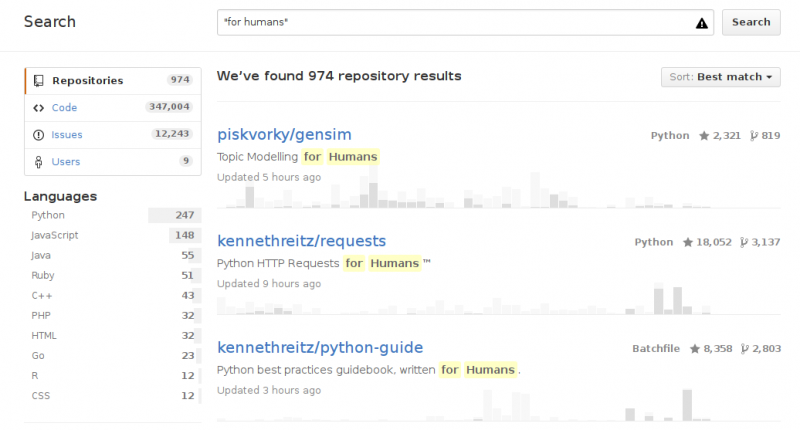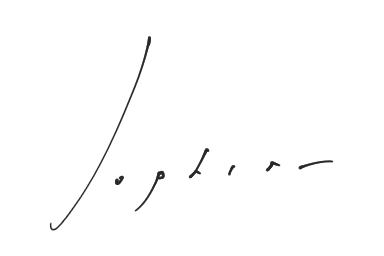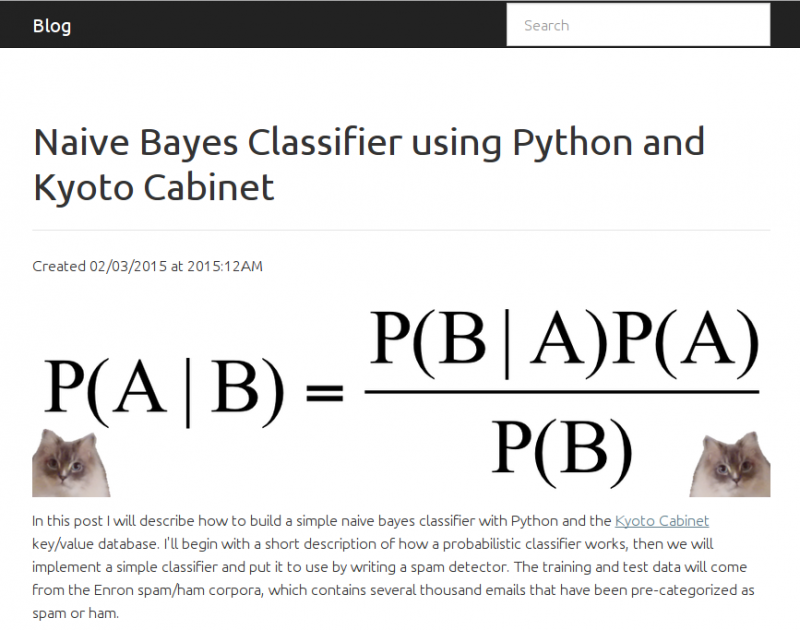Entries tagged with python
"For Humans" makes me cringe
When Kenneth Reitz created the requests library, the Python community rushed to embrace the project, as it provided (finally) a clean, sane API for making HTTP requests. He subtitled his project "Python HTTP Requests for Humans", referring, I suppose, to the fact that his API provided developer-friendly APIs. If naming things "for humans" had stopped there, that would have been fine with me, but instead there's been a steady stream of new projects describing themselves as being "For Humans" and I have issues with that.
Five reasons you should use SQLite in 2016
If you haven't heard, SQLite is an amazing database capable of doing real work in real production environments. In this post, I'll outline 5 reasons why I think you should use SQLite in 2016.
Announcing sophy: fast Python bindings for Sophia Database
Sophia is a powerful key/value database with loads of features packed into a simple C API. In order to use this database in some upcoming projects I've got planned, I decided to write some Python bindings and the result is sophy. In this post, I'll describe the features of Sophia database, and then show example code using sophy, the Python wrapper.
Here is an overview of the features of the Sophia database:
- Append-only MVCC database
- ACID transactions
- Consistent cursors
- Compression
- Ordered key/value store
- Range searches
- Prefix searches
SQLite Table-Valued Functions with Python
One of the benefits of running an embedded database like SQLite is that you can configure SQLite to call into your application's code. SQLite provides APIs that allow you to create your own scalar functions, aggregate functions, collations, and even your own virtual tables. In this post I'll describe how I used the virtual table APIs to expose a nice API for creating table-valued (or, multi-value) functions in Python. The project is called sqlite-vtfunc and is hosted on GitHub. If you use Peewee, an equivalent implementation is included in the Peewee SQLite extensions.
Using the SQLite JSON1 and FTS5 Extensions with Python
Back in September, word started getting around trendy programming circles about a new file that had appeared in the SQLite fossil repo named json1.c. I originally wrote up a post that contained some gross hacks in order to get pysqlite to compile and work with the new json1 extension. With the release of SQLite 3.9.0, those hacks are no longer necessary.
SQLite 3.9.0 is a fantastic release. In addition to the much anticipated json1 extension, there is a new version of the full-text search extension called fts5. fts5 improves performance of complex search queries and provides an out-of-the-box BM25 ranking implementation. You can also boost the significance of particular fields in the ranking. I suggest you check out the release notes for the full list of enhancements
This post will describe how to compile SQLite with support for json1 and fts5. We'll use the new SQLite library to compile a python driver so we can use the new features from python. Because I really like pysqlite and apsw, I've included instructions for building both of them. Finally, we'll use peewee ORM to run queries using the json1 and fts5 extensions.
Using SQLite4's LSM Storage Engine as a Stand-alone NoSQL Database with Python
SQLite and Key/Value databases are two of my favorite topics to blog about. Today I get to write about both, because in this post I will be demonstrating a Python wrapper for SQLite4's log-structured merge-tree (LSM) key/value store.
I don't actively follow SQLite's releases, but the recent release of SQLite 3.8.11 drew quite a bit of attention as the release notes described massive performance improvements over 3.8.0. While reading the release notes I happened to see a blurb about a new, experimental full-text search extension, and all this got me to wondering what was going on with SQLite4.
As I was reading about SQLite4, I saw that one of the design goals was to provide an interface for pluggable storage engines. At the time I'm writing this, SQLite4 has two built-in storage backends, one of which is an LSM key/value store. Over the past month or two I've been having fun with Cython, writing Python wrappers for the embedded key/value stores UnQLite and Vedis. I figured it would be cool to use Cython to write a Python interface for SQLite4's LSM storage engine.
After pulling down the SQLite4 source code and reading through the LSM header file (it's very small!), I started coding and the result is python-lsm-db (docs).
Read the rest of the post for examples of how to use the library.
Introduction to the fast new UnQLite Python Bindings
About a year ago, I blogged about some Python bindings I wrote for the embedded NoSQL document store UnQLite. One year later I'm happy to announce that I've rewritten the library using Cython and operations are, in most cases, an order of magnitude faster.
This was my first real attempt at using Cython and the experience was just the right mix of challenging and rewarding. I bought the O'Reilly Cython Book which came in super handy, so if you're interested in getting started with Cython I recommend picking up a copy.
In this post I'll quickly touch on the features of UnQLite, then show you how to use the Python bindings. When you're done reading you should hopefully be ready to use UnQLite in your next Python project.
A Tour of Tagging Schemas: Many-to-many, Bitmaps and More
In this post I'll describe how to implement tagging with a relational database. What I mean by tagging are those little labels you see at the top of this blog post, which indicate how I've chosen to categorize the content. There are many ways to solve this problem, and I'll try to describe some of the more popular methods, as well as one unconventional approach using bitmaps. In each section I'll describe the database schema, try to list the benefits and drawbacks, and present example queries. I will use Peewee ORM for the example code, but hopefully these examples will easily translate to your tool-of-choice.
Meet Scout, a Search Server Powered by SQLite
In my continuing adventures with SQLite, I had the idea of writing a RESTful search server utilizing SQLite's full-text search extension. You might think of it as a poor man's ElasticSearch.
So what is this project? Well, the idea I had was that instead of building out separate search implementations for my various projects, I would build a single lightweight search service I could use everywhere. I really like SQLite (and have previously blogged about using SQLite's full-text search with Python), and the full-text search extension is quite good, so it didn't require much imagination to take the next leap and expose it as a web-service.
Read on for more details.
How to make a Flask blog in one hour or less
For fun, I thought I'd write a post describing how to build a blog using Flask, a Python web-framework. Building a blog seems like, along with writing a Twitter-clone, a quintessential experience when learning a new web framework. I remember when I was attending a five-day Django tutorial presented by Jacob Kaplan-Moss, one of my favorite projects we did was creating a blog. After setting up the core of the site, I spent a ton of time adding features and little tweaks here-and-there. My hope is that this post will give you the tools to build a blog, and that you have fun customizing the site and adding cool new features.
In this post we'll cover the basics to get a functional site, but leave lots of room for personalization and improvements so you can make it your own. The actual Python source code for the blog will be a very manageable 200 lines.
Who is this post for?
This post is intended for beginner to intermediate-level Python developers, or experienced developers looking to learn a bit more about Python and Flask. For the mother of all Flask tutorials, check out Miguel Grinberg's 18 part Flask mega-tutorial.
The spec
Here are the features:
- Entries are formatted using markdown.
- Entries support syntax highlighting, optionally using Github-style triple-backticks.
- Automatic video / rich media embedding using OEmbed.
- Very nice full-text search thanks to SQLite's FTS extension.
- Pagination.
- Draft posts.