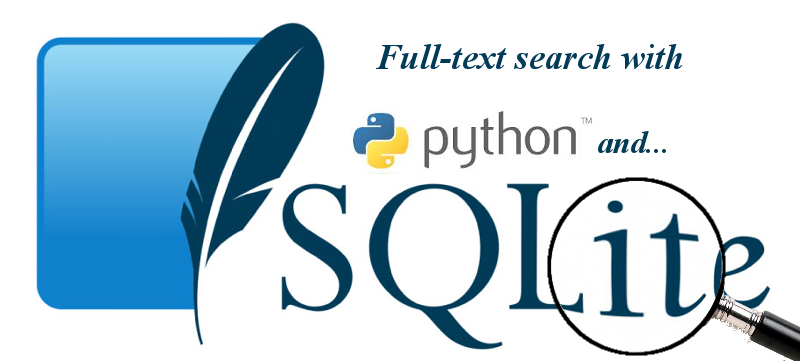Entries tagged with search
Using the SQLite JSON1 and FTS5 Extensions with Python
Back in September, word started getting around trendy programming circles about a new file that had appeared in the SQLite fossil repo named json1.c. I originally wrote up a post that contained some gross hacks in order to get pysqlite to compile and work with the new json1 extension. With the release of SQLite 3.9.0, those hacks are no longer necessary.
SQLite 3.9.0 is a fantastic release. In addition to the much anticipated json1 extension, there is a new version of the full-text search extension called fts5. fts5 improves performance of complex search queries and provides an out-of-the-box BM25 ranking implementation. You can also boost the significance of particular fields in the ranking. I suggest you check out the release notes for the full list of enhancements
This post will describe how to compile SQLite with support for json1 and fts5. We'll use the new SQLite library to compile a python driver so we can use the new features from python. Because I really like pysqlite and apsw, I've included instructions for building both of them. Finally, we'll use peewee ORM to run queries using the json1 and fts5 extensions.
Meet Scout, a Search Server Powered by SQLite
In my continuing adventures with SQLite, I had the idea of writing a RESTful search server utilizing SQLite's full-text search extension. You might think of it as a poor man's ElasticSearch.
So what is this project? Well, the idea I had was that instead of building out separate search implementations for my various projects, I would build a single lightweight search service I could use everywhere. I really like SQLite (and have previously blogged about using SQLite's full-text search with Python), and the full-text search extension is quite good, so it didn't require much imagination to take the next leap and expose it as a web-service.
Read on for more details.
Using SQLite Full-Text Search with Python
In this post I will show how to use SQLite full-text search with Python (and a lot of help from peewee ORM). We will see how to index content for searching, and how to order search results using two ranking algorithms.
Last week I migrated my site from Postgresql to SQLite. I had been using Redis to power my site's search, but since SQLite has an awesome full-text search extension, I decided to give it a try. I am really pleased with the results, and being able to specify boolean search queries is an added plus. Here is a brief overview of the types of search queries SQLite supports:
- Simple phrase: peewee would return all docs containing the word peewee.
- Prefix queries: py* would return docs containing Python, pypi, etc.
- Quoted phrases: "sqlite extension"
NEAR: peewee NEAR sqlite would return docs containing the words peewee and sqlite with no more than10intervening words. You can also specify the max number of intervening words, e.g. peewee NEAR/3 sqlite.AND,OR,NOT: sqlite OR postgresql AND NOT mysql would return docs about high-quality databases (just trollin).
Check out the full post for details on adding full-text search to your project.