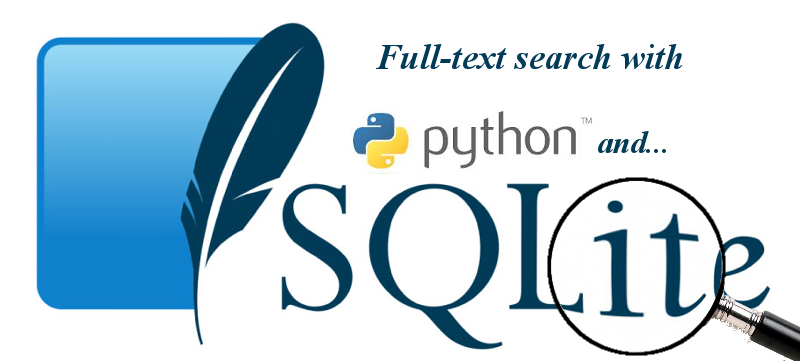Search: "flask near/5 sqlite"
Using SQLite Full-Text Search with Python
In this post I will show how to use SQLite full-text search with Python (and a lot of help from peewee ORM). We will see how to index content for searching, and how to order search results using two ranking algorithms.
Last week I migrated my site from Postgresql to SQLite. I had been using Redis to power my site's search, but since SQLite has an awesome full-text search extension, I decided to give it a try. I am really pleased with the results, and being able to specify boolean search queries is an added plus. Here is a brief overview of the types of search queries SQLite supports:
- Simple phrase: peewee would return all docs containing the word peewee.
- Prefix queries: py* would return docs containing Python, pypi, etc.
- Quoted phrases: "sqlite extension"
NEAR: peewee NEAR sqlite would return docs containing the words peewee and sqlite with no more than10intervening words. You can also specify the max number of intervening words, e.g. peewee NEAR/3 sqlite.AND,OR,NOT: sqlite OR postgresql AND NOT mysql would return docs about high-quality databases (just trollin).
Check out the full post for details on adding full-text search to your project.
Meet Scout, a Search Server Powered by SQLite
In my continuing adventures with SQLite, I had the idea of writing a RESTful search server utilizing SQLite's full-text search extension. You might think of it as a poor man's ElasticSearch.
So what is this project? Well, the idea I had was that instead of building out separate search implementations for my various projects, I would build a single lightweight search service I could use everywhere. I really like SQLite (and have previously blogged about using SQLite's full-text search with Python), and the full-text search extension is quite good, so it didn't require much imagination to take the next leap and expose it as a web-service.
Read on for more details.